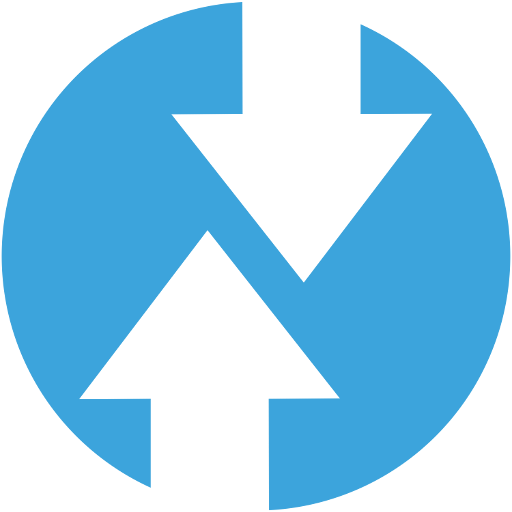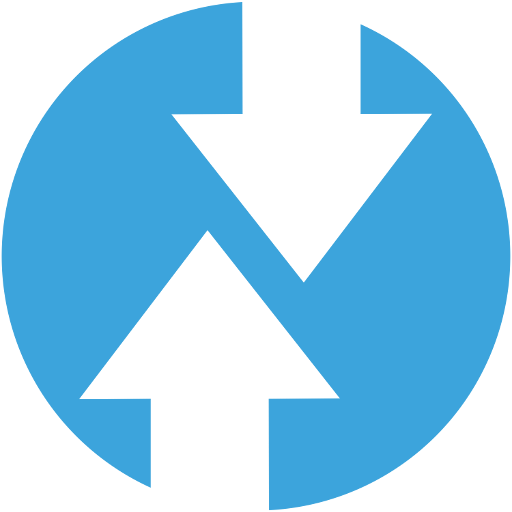
TWRP INSTALL
- Unlock your bootloader first by following this guide.
- Download TWRP for your device: A52 4G
| A72
- Download patched VBMeta for your device: Download
- Remove your screen lock in Settings if you have OneUI installed.
- Fully turn off your phone.
- Connect your phone to a PC.
- Hold
Volume Up + Volume Down + Power buttons until you enter Download Mode.
- Release all keys and then press the
Volume Up button to confirm.
- Open Odin and check if your device is detected (it says "Added!" in the Message window).
- Put the TWRP .tar file you downloaded into the AP tab.
- Put the VBmeta .tar file you downloaded into the USERDATA tab.
- Once the phone reboots after pressing "Start", hold
Volume Up + Power buttons until you reach TWRP.
- Click "Start", the phone will automatically reboot. Now hold
Volume Up + Power buttons for at least 10 seconds until you boot into TWRP.
- If you properly followed all the steps you should now see the TWRP menu. If not, repeat all steps.
- Once you are in TWRP, go to "Wipe", select "Format Data" at the bottom and type in "yes" to confirm. This will erase all your data!
- You can now continue to install a custom ROM like LineageOS, PixelExperience, or NcX, or keep using the stock ROM.